About Doodles

Doodles are the fun, surprising, and sometimes spontaneous changes that are made to the Google logo to celebrate holidays, anniversaries, and the lives of famous artists, pioneers, and scientists.
How did the idea for doodles originate?
In 1998, before the company was even incorporated, the concept of the doodle was born when Google founders Larry and Sergey played with the corporate logo to indicate their attendance at the Burning Man festival in the Nevada desert. They placed a stick figure drawing behind the 2nd "o" in the word, Google, and the revised logo was intended as a comical message to Google users that the founders were "out of office." While the first doodle was relatively simple, the idea of decorating the company logo to celebrate notable events was born.
Two years later in 2000, Larry and Sergey asked current webmaster Dennis Hwang, an intern at the time, to produce a doodle for Bastille Day. It was so well received by our users that Dennis was appointed Google's chief doodler and doodles started showing up more and more regularly on the Google homepage. In the beginning, the doodles mostly celebrated familiar holidays; nowadays, they highlight a wide array of events and anniversaries from the Birthday of John James Audubon to the Ice Cream Sundae.
Over time, the demand for doodles has risen in the U.S. and internationally. Creating doodles is now the responsibility of a team of talented illlustrators (we call them doodlers) and engineers. For them, creating doodles has become a group effort to enliven the Google homepage and bring smiles to the faces of Google users around the world.
How many doodles has Google done over the years?
The team has created over 1000 doodles for our homepages around the world.
Who chooses what doodles will be created and how do you decide which events will receive doodles?
A group of Googlers get together regularly to brainstorm and decide which events will be celebrated with a doodle. The ideas for the doodles come from numerous sources including Googlers and Google users. The doodle selection process aims to celebrate interesting events and anniversaries that reflect Google's personality and love for innovation.
Who designs the doodles?
There is a team of illustrators (we call them doodlers) and engineers that are behind each and every doodle you see.
How can Google users/the public submit ideas for doodles?
The doodle team is always excited to hear ideas from users - they can email proposals@google.com with ideas for the next Google doodle. The team receives hundreds of requests every day so we unfortunately can't respond to everyone. But rest assured that we're reading them :)

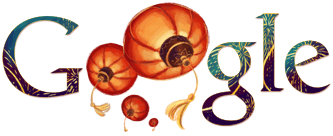

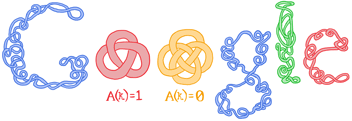
Comments
Post a Comment
share your thoughts ....